This is a step by step instruction on how to get the Amiga 500 game Demon's Winter running on Ubuntu 10.10.
It's highly probable that these instructions will get most Amiga games running on most versions of Ubuntu/Linux. At the very least it'll give you an understanding of the steps to take to get emulating Amiga to work.
Step 0: What is Demon's Winter?
Demon's Winter is a role-playing game released in 1988 for the Amiga by Moby Games. A friend told me about it so I decided to try and get it up and running on my Linux Desktop. If you want to know more check out the following pages
http://en.wikipedia.org/wiki/Demon's_Winter
http://www99.epinions.com/game-review-F1F-5744459-3A290AB3-prod1
Step 1: Download Demon's Winter rom
Amiga roms are called .adf ( Amiga Disk File ) and you need it to play the game naturally.
Download zipped Demon's Winter rom from link belown and unzip it somewhere.
http://www.emuparadise.org/Amiga_ROMs/Demon's_Winter/5958
Step 2: Download Amiga Kickstart Rom 1.3
To start the game you need to emulate the Amiga OS, for this you need a Kickstart Rom. In case of the Amiga 500 you need a 1.3 kickstart rom. You can create your own if you own the original amiga disks but it's probably also legal to download it if you do.
Asuming you do own a copy, download these zipped roms from pirate bay and unzip "Amiga kick13.rom" somewhere.
http://thepiratebay.org/torrent/4021764/Amiga_Kickstart_Rom_1.3__2.0_and_3.1
Step 3: Install Amiga Emulator E-UAE
In the "Ubuntu Software Center" search for "Amiga Emulator" and install "E-UAE".
Step 4: Start Game!
Start E-UAE
Select the "Memory" tab. Change Kickstart ROM file and select "Amiga kick13.rom"
Change to "Floppy disks" tab. For DF0, click "insert" and select "Demon's Winter.adf"
Change to "Game ports" tab. I'm using Mouse for Port 0 and Numeric Pad for Port 1 and that seems to be working fine.
Click start, after a while the Amiga loading screen should should up. Wait for a few seconds and Demon's Winter starts.
Enjoy the game!
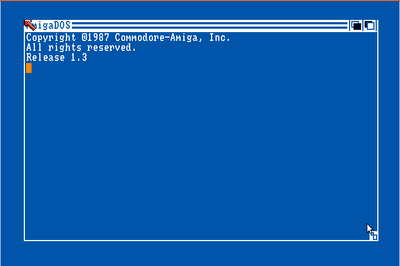
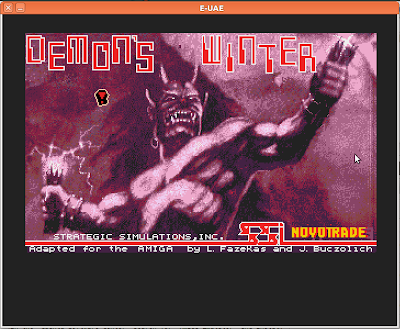
No comments:
Post a Comment